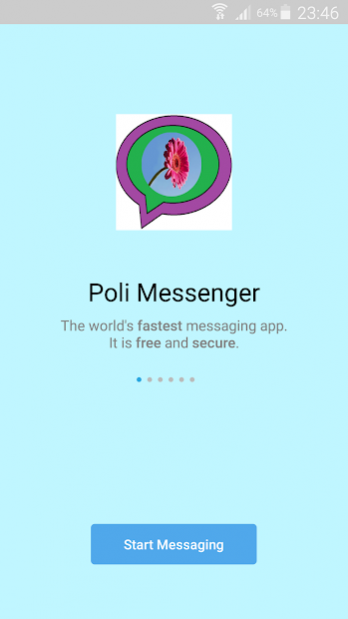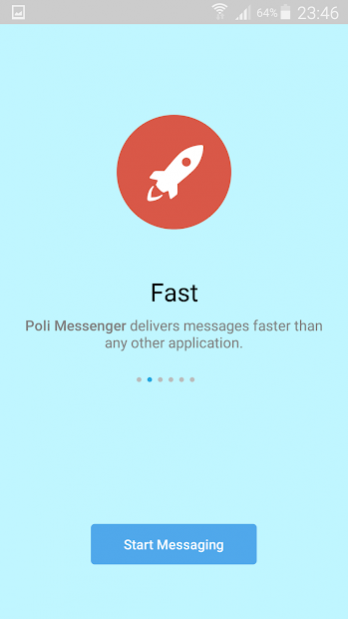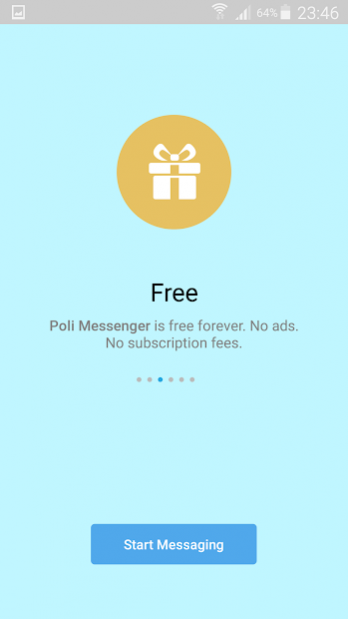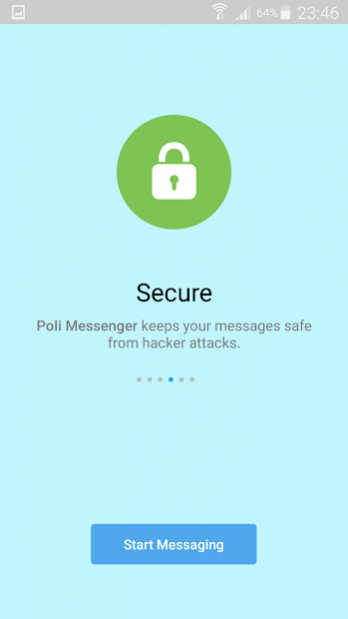Poli Messenger 1.0
Free Version
Publisher Description
This Poli Messenger is Very Beautiful Quality Messenger. This Poli Messenger is the Perfect Messenger for Audio and Video Call and Chat. This Messenger Voice is Very Clear and Video is Very Clean and Chat send high speed and voice send is full speed.
This App Collect Data for App Services but not Share Data anywhere.
For a better experience, while using this app Service, This App may require you to provide App with certain personally identifiable information, including but not limited to I do not Collect any Personally Identifiable Information when users are use this App . The information that was request will be retained on your device and is not collected by me in any way. The app does not use third-party services that may collect information used to identify you. We value your trust in providing App your Personal Information. This Messenger App is a very Secure Messenger. We guarantee you that this Messenger never shares your information to other 3rd parties. And we are not collect any information when you using our App. This Messenger is 100% secure and reliable and very confidential Messenger - So anybody can not hack your account - if you did not give your information to other people.
About Poli Messenger
Poli Messenger is a free app for Android published in the Telephony list of apps, part of Communications.
The company that develops Poli Messenger is Tech Info TV. The latest version released by its developer is 1.0.
To install Poli Messenger on your Android device, just click the green Continue To App button above to start the installation process. The app is listed on our website since 2022-04-28 and was downloaded 1 times. We have already checked if the download link is safe, however for your own protection we recommend that you scan the downloaded app with your antivirus. Your antivirus may detect the Poli Messenger as malware as malware if the download link to com.wPoliMessenger_13298292 is broken.
How to install Poli Messenger on your Android device:
- Click on the Continue To App button on our website. This will redirect you to Google Play.
- Once the Poli Messenger is shown in the Google Play listing of your Android device, you can start its download and installation. Tap on the Install button located below the search bar and to the right of the app icon.
- A pop-up window with the permissions required by Poli Messenger will be shown. Click on Accept to continue the process.
- Poli Messenger will be downloaded onto your device, displaying a progress. Once the download completes, the installation will start and you'll get a notification after the installation is finished.